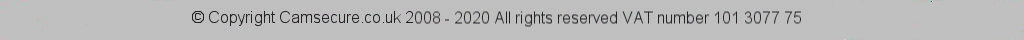Although video streaming is by far the most interesting and fun way to watch camera pictures on your website, and the Camsecure Streaming Service is ideal for this, you may only want to upload a camera picture on your website periodically, say every minute or so. You may also have a very poor internet connection that cant even handle low frame rate low resolution video, or need to use a slow 4G connection with a limited data plan. In these cases you can use the Camsecure FTP camera and hosting service.
What is FTP for Webcam Images?
FTP means File Transfer Protocol and is a method for uploading files to a server via the Internet. Using our FTP webcam and our FTP webcam hosting service you can have the latest image from your camera displaying on your own web page even if you have a very poor internet connection speed. Our camera securely uploads the images to our secure service then our display embed code will show the image for you on your own web page at your chosen interval to match the upload frequency of your image. This can be anywhere between every 30 seconds or 30 minutes intervals depending on what you need. This way you can have an updating camera display even with the poorest of connections in remote areas - right up to 4K resolution too.
How do I set up an FTP webcam?
Its so easy. Purchase one of our FTP webcams and FTP plan and fill in the form with your camera details including what website is to be used to display the images, how often you want the image to be updated and any display text you may want on the image etc. We will program the camera and ship it to you ready to go and email you your domain locked HTTPS webcam display code.
When you get the camera just plug it all in and it will start uploading images to our system ready for display on your website. Once you have put the code in your page the latest image will start to display in your web page at the interval chosen. No programming, fully secure HTTPS compliant webcam images straight to your web page. No programming, No fuss. Everyone who visits your page will be able to enjoy your live images as they update and there will be no extra load on your website host as the images are securely loaded straight into the viewers page from our system.
Once the camera is registered on our system we can always change the frequency of the image update, display text etc. what ever you like securely from within the system.