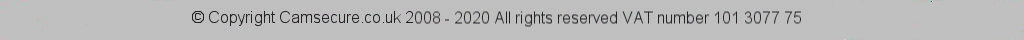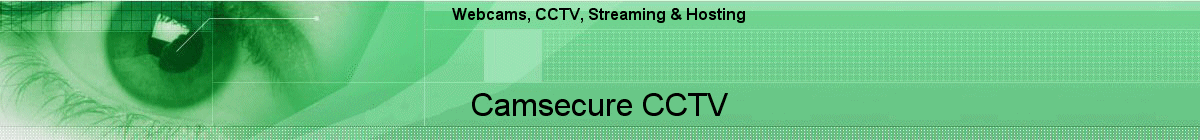
About our Cookies - helping you to have an informed choice
This Cookies Policy provides you with information about what cookies may be set when you visit the Camsecure website and how you can manage them. We take our obligations to our customers very seriously and we aim to be as open and transparent in delivering our services to you as possible. We want you to be 100% confident in using our site, and for you to be more than satisfied that your privacy is important to us.
The cookie information here is provided to make sure you’re fully aware that we use some types of cookies to enhance your browsing experience, allowing you to make an informed choice about your continued acceptance of our cookies. We do not use cookies to store credit card numbers, address information or any other personal information.
Your continued use of this website is taken to mean you are happy to accept this website's cookies and all its policies, terms and conditions as laid out in their respective pages. You may be asked to accept our cookies to continue browsing on certain pages.
Currently, across www.camsecure.co.uk for various reasons we make use of cookies technology to help manage the site and enhance your visitor experience. Most websites you visit will use cookies in order to improve your user experience by enabling that website to ‘remember’ you, either for the duration of your visit (using a ‘session cookie’) or for repeat visits (using a ‘persistent cookie’).
Cookies do lots of different jobs, like letting you navigate between pages efficiently, storing your preferences, and generally improving your experience of a website. Cookies make the interaction between you and the website faster and easier. If a website doesn’t use cookies, it will think you are a new visitor every time you move to a new page on the site.
This Cookies Policy provides you with information about what cookies may be set when you visit the Camsecure website and how you can manage them. We take our obligations to our customers very seriously and we aim to be as open and transparent in delivering our services to you as possible. We want you to be 100% confident in using our site, and for you to be more than satisfied that your privacy is important to us.
The cookie information here is provided to make sure you’re fully aware that we use some types of cookies to enhance your browsing experience, allowing you to make an informed choice about your continued acceptance of our cookies. We do not use cookies to store credit card numbers, address information or any other personal information.
Your continued use of this website is taken to mean you are happy to accept this website's cookies and all its policies, terms and conditions as laid out in their respective pages. You may be asked to accept our cookies to continue browsing on certain pages.
Currently, across www.camsecure.co.uk for various reasons we make use of cookies technology to help manage the site and enhance your visitor experience. Most websites you visit will use cookies in order to improve your user experience by enabling that website to ‘remember’ you, either for the duration of your visit (using a ‘session cookie’) or for repeat visits (using a ‘persistent cookie’).
Cookies do lots of different jobs, like letting you navigate between pages efficiently, storing your preferences, and generally improving your experience of a website. Cookies make the interaction between you and the website faster and easier. If a website doesn’t use cookies, it will think you are a new visitor every time you move to a new page on the site.