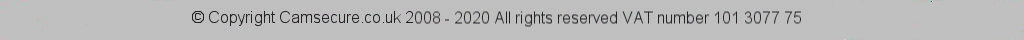Our own Viewstream software was designed long ago as an easy streaming package to enable users to stream a live USB webcam to a Windows Media player or VLC player directly, or to one of these players embedded in a web page with just a couple of mouse clicks. To that end it has been very successful and is still used a lot to this day. If you need to stream to a player over your LAN or Intranet then its really simple and for over the Internet you only need to open a port in the router to the PC running view stream and you can stream to in Windows Media format across the globe.
However by todays standards its rather out of date and quite limited so its now obsolete and we can offer no support for it anymore. If you need to stream to multiple simultaneous viewers who can watch the camera on computers and mobile devices and tablets, and with sound and in HD too then you cant beat our streaming service. But if you want to have a go at learning how to stream to windows media players only, and maybe use an old PC as a surveillance machine then this program is still fun to use and is now free to download at the foot of this page.
The original Viewstream support page can be found here too.
1) View your webcams on your PC
2) Stream video from your webcams to Windows Media Player
3) Stream to Media Player on other PC's over your local network
4) Stream video to your website for the whole world to see (up to 10 x viewers max)
5) Stream video to your Windows operated PDA or Windows Mobile device
6) Stream video directly to another PC over the internet
7) View and Stream simultaneous webcams from one PC
As soon as you run Viewstream it will detect and display your webcam. If you have more than one webcam connected then it will display the first one.
On the bottom of the Viewstream window you will see the message "Not Streaming". Click on the "ViewStream" heading at the top of the window and you will see the options "Start Streaming", "Stop Streaming" and "Preferences".
To start Viewstream streaming video........yes you have guessed it, click on "Start Streaming". Thats It.
The program will now display Streaming on port 8080 at the bottom of the Viewstream window and this is the data port that viewstream is streaming your webcam video on. If you want to change it then you can and if you are using multiple instances of viewstrem then each one will need a separate port number.
A PC running Windows XP, Vista or Windows 7 in 32 bit mode.
You need the Microsoft .net framework installed on the machine. Usually this is already installed but if not then a version is included with the download and the latest is available free from the Microsoft website.
Windows Media components installed on the machine.
A Windows WDM compatible webcam or other capture device e.g. a USB capture device or capture card.
Our live streaming service lets you broadcast your cameras to a huge audience across Windows, Mac Linux, Apple and Android mobile devices. You can use IP cameras or USB cameras with the free software supply. Viewstream is now obsolete and no longer supported, but if you want to play with it then you can download viewstream free here with our compliments.