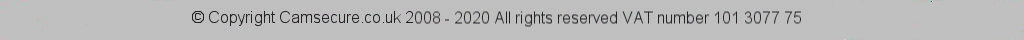We designed Viewstream to be a very simple and easy to use streaming video program. However using any software can be a little difficult when you first use it, until you get used to, it so here is a list of answers to "Frequently Asked Questions" and other support queries that should help you out.
Viewstream Was designed for Windows XP and Vista some time ago and will also run on Windows 7 but only in 32 bit mode on any of these OS. Viewstream is now obsolete and no longer supported but you can download it free for experimentation purposes etc. and this help section may still be of use to you if you are experimenting with Viewstream. For professional low cost live streaming with audio and HD options too check out our live streaming and webcam hosting service here.
1) Q: Why does the program report an application error when i try to run it?
A: This will be because either the Microsoft .net framework is not installed or you dont have the windows media components installed on your computer. The microsoft .net framework can be downloaded free from Microsoft in the correct version to support your OS e.g. XP or Vista as can the media components. The media components are also included on the Viewstream CD for convenience. It is unusual for these components not to be installed already but it does happen and they are free to download and install from Microsoft.
2) Can i use Viewstream to stream and view more than one camera from the same PC?
A: Yes you can. The program can be started multiple times with multiple webcams and each instance of the program can stream on a different port number. This is described in detail in the manual.
3) Q: Will streaming more than one camera use up more bandwidth on my internet connection?
A: Yes, the more simultaneous video streams you set up the more bandwidth you will use. However if you use our live streaming service then you will get free software and you wont use up any more bandwidth no matter how many people connect and its mobile friendly too.
4) Q: Will Viewstream work with any webcam?
A: Yes Viewstream will work with any USB webcam, Any USB capture device, Any PCI card or other device that uses windows WDM drivers including compatible driverless webcams that use the drivers built in to Windows.
5) Q: Can i use the same type of webcam more than once with Viewstream?
A: Yes providing the drivers and USB ports dont clash. For instance the Camsecure 4 and 8 megapixel webcams can be loaded on to the same machine providing the USB ports are using separate controllers. Usuall USB2 ports will allow this with no problem at all and VISTA seems very happy with this (unusual it may seem) but as long as you can load the driver and view the camera's by selecting them separately with the program propvided with the webcams then Viewstream will also allow you to use the same webcam type more than onec. Just follow the rules in the manual for selecting them.
6) Q: Why is there a delay between what i see on the remote screen and what the webcam is seeing?
A: Viewstream works by using media components to "buffer" the video to make it smooth. As most Internet connections may have a fast download, they usually have a poor upload. Buffereing is a means of overcoming this. A bit like putting a hole in a bucket then filling it with water. the water comes out at a steady stream and you can top the bucket up eratically, sometimes more, sometimes less according to what else is happening but the water comes out constantly. So it takes a little while before the topped up water reaches the hole.
7) Q: Why does my video stream go jerky and sometimes stop.
A: Well if this happens its almost definetly one of two things. Either your PC is too slow or does not have enough resource to operat the program quickly enough (use task manager to look at the PC performance, make sure the processor is not at 100% all the time) OR maybe the upload of your Internet connection is not man enough for the job. Contact your ISP for the upload speed of your connection, some ISP's will let you increase your upload capacity too. There is another possibility too.......see below.
8) Q: Are there any problems using Viewstream with Vista?
A: Well there are no problems with Viewstream and Vista, it works perfectly and was designed to operate on both operating systems. However there is a slight problem when streaming from a Vista machine to an XP machine. Basically XP to XP is perfect, XP to Vista is perfect, Vista to Vista is perfect.....BUT if you stream from a Vista machine to an XP machine you may occaisonally get the video to lock up if your streaming directly to the media player and not via a website. There is apparently an incompatibility issue with Media player for Vista which will be sorted by Microsoft as and when. If you stream via an embedded website player then there is no issue.
9) Q: Can i make the live view screen any bigger on Viewstream?
A: Not in the current version. Viewstream was designed to be an Easy Streaming application with very little to do to get your webcams running on your LAN or the Internet. We are currently trying to decide whether to provide an upgrade to this version which will include this and many other features or to produce a second version which includes the new features we have in mind. We are being mindful that the more there is to play with the harder it is to use so it may be best to have two versions. Either way current users of Viewstream will be able to upgrade if they wish Free Of Charge when it is released. One feature we are trying out is uPnP for router control so some users would not have to do any programing on their routers to get their stream straight on to the Internet.
10) Q: Can i record from Viewstream?
A: Not from directly with Viewstream but you can at the receiving end. Viewstream is designed to be an easy streaming application, at the receiving end though you can use media players, embedded players and other meida tools to do what ever you want with the transmitted video including recording to hard disk.
11) Q: Can MAC users view my video stream?
A: Yes. Providing MAC users have the appropriate plugin on their web browser they will be able to see your video streams on a website. If they need to view it via a media player and dont have a suitable one installed then they can get one at flip4mac.com and many other suitable websites that provide media players for windows on the mac.
12) Q: Can i use my Hauppauge USB TV/Video unit with Viewstream.
A: Yes any device that uses wWindows WDM capture will work with Viewstream. Set the channel or input you want to stream using the devices control panel then shut down the software controlling the card and start viewstream. You will then be able to stream the output you selected from the device. Depending on how the device is operated you may even be able to do this from the prefferences tab in Viewstream - e.g. this is possible with one of our Pinnacle device's.
13) Q: Will Viewstream operate with XP or Vista 64 bit versions of the operating system?.
A: NO......Viewstream was specifically designed to work with the XP and Vista on 32 bit operating systems.
14) Q: Will Viewstream work with Windows 7?
A: Yes......Viewstream was designed specifically for XP and Vista in 32 bit and we have successfully used Viewstream with Windows 7 Home Premium 32 bit only., We can not support the use of Viewstream on Windows 7 - 64 bit or any other 64 bit system.