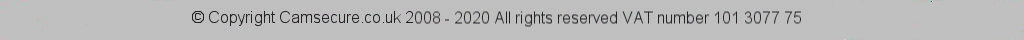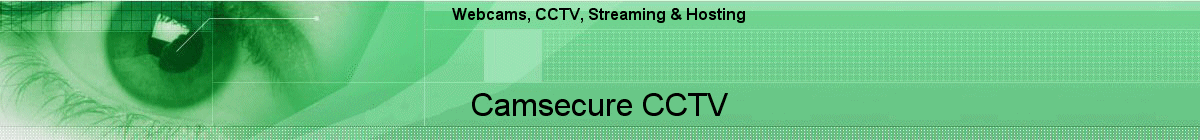
Our News Ticker feature puts a scrolling news ticker on your live webcam feed. Now you can let all your webcam viewers have the latest news about your business, club or company, and with the clickable news items, even advertise a service or product with a click through to 3rd parties.
The news ticker can be shown at the bottom or top of your live Camsecure webcam feed and you can see a demonstration of each option below along with a description of operation for each.
News Ticker at the bottom you can show the current local time and your brand icon if you wish, just like many TV broadcasters do.
News Ticker at the top you can still have the current local time displayed on the ticker if you wish but the brand icon option is not available.