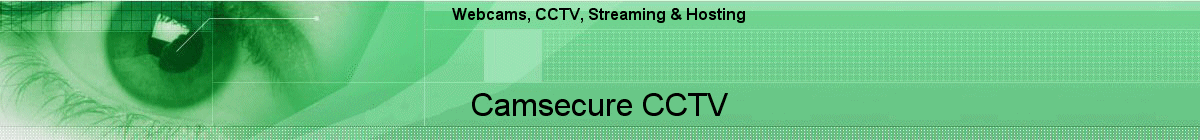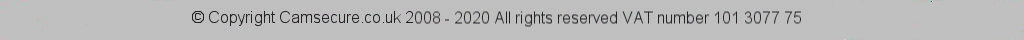IP Camera or Encoder Box
An IP camera plugs straight in to your router or your network and has all the electronics for connecting to your network or the internet built inside it. An IP encoder is the IP box minus the camera so this enables you to plug a standard analogue camera into the encoder box and stream it without the use of a computer like an IP camera. For our purposes these are treated the same.
Port Number
This is the number that is opened up in your routers firewall to allow data from our servers to connect to your camera - and only your camera. This is the port that is forwarded to your camera in your router or as some routers call it a "pinhole". We need to have this open so our media servers can connect to your IP camera and this needs to be an RTSP port for IP cameras. This is commonly either port 554 or port 88 for many cameras - but you will need to check this for your own camera model if you are not using on of ours.
RTSP Information
This is the data string which is used to ask the camera to deliver the video feed to the media servers. This "data string" can be very simple or quite complex and is just a list of symbols and characters possibly separated by the / symbol. If you cant find this in your camera's instruction manual then we can usually find it pretty quickly providing you can give us an accurate make and model of the camera you are using. But if you can find the RTSP URL then brilliant, that will help us get you on line even quicker.
Make and Model of your camera
Self explanetory really. If you can give us this it can help us to locate any additional information we may need.
User Name and Password
We need a user name and password to access the camera to pull the video feed from it into our servers. This can be anything you like and its totally secure and not shown anywhere in the streaming process, its only used by the servers to access the feed. If you can also provide the main user name and password we can make any adjustments to the stream to ensure optimum results with your particular connection type and speed. Remember that if you change your password in the future, you must let us know so we can update the servers or they will be blocked from communicating with your camera and the stream will stop.
Email Address and Web Site Address
We need to contact you so we obviously need your email address. If you are putting your camera on your own web site then letting us know your web site URL will help us to white list your website with our servers.