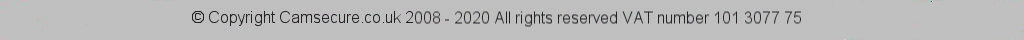At Camsecure we supply a large variety of DVR cards, Capture cards and other PC cards in various formats suitable for a wide range of machines and motherboard types. However the range is so varied these days that its easy to get confused and install a card into a machines expansion slot that is not suitable, so causing problems. A classic example of this is our extremely popular BT878a chip - 8 channel 8 chip card. This is a very popular card and works very well with Zoneminder in Linux, With the supplied Windows WDM drivers in third party applications and of course with its own DVR net software. This card however must have a 5 volt PCI slot although it will physically fit into 3 volt card slots. If this card is fitted into a non compatible expansion slot the machine wont be able to boot. No damage will be caused but the machine just wont start.
There are many other problems which can be caused by fitting cards into the wrong type of expansion slot so the following information will hopefully help you to ensure comapatability with your machines motherboard and expansion slots before ordering a Camsecure DVR card.
I am sure that we are all familiar with the common PCI slot that has been with us for many years. Over the years the PCI slot has evolved into a PCI-X slot, which is mainly used in server and high performance workstations. You will see some key physical differences in the evolution of the slot. When we are talking to our customers, PCI-X and PCI Express roll off the tongue and often sound similar, but that is not the case as far as the physical slot is concerned.
Fig 1
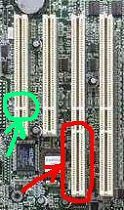
Fig 2

PCI-X slots are backwards compatible, as all 64bit slots are, to our every day 32 bit PCI cards, as long as these shorter cards have one thing, the 3 volt notch. If we look at the PCI card in Figure 3 you will see it has both a 5 volt notch (green arrow) and a 3 volt notch (red arrow). This tells me that this card will physically fit into a PCI-X slot.
PCI-X slots can push data at 1 Gigabits per second. As time marched on we needed to move our data faster. Also we needed a replacement for our aging AGP video slot, since AGP 8X was pushing the limits of the technology. In walks PCI Express (PCI-E or even PCIe). PCI Express is the serialization of the data bus. PCI Express slots are divided into lanes. As your PCI Express slot gets more lanes, the slots get longer. In Figure 4 you will see, in white, the common 32 bit PCI slot. Next to it is a 16x (16 lane) PCI Express Slot. The short guy right next to that is a 1x PCI Express slot. These slots come in favors of 1x, 2x, 4x, 8x and finally 16x slot (which we typically see new video card go into). This 1x single lane slot can push data at 250 Megabits per second. Taking advantage of full duplex, we can get 500 Megabits per second. This means a 16x slot can run at 8 Gigabits per second in full duplex mode. These new slots are not limited to high performance servers.
As a mater of fact, they first started popping up in everyday desktops and workstations. They were then quickly adopted in our high performance workstations and servers. PCI Express slots are commonly found along side of PCI-X slots in these high end machines. The slot is flexible as well. You can install a smaller lane card into a larger lane slot. For example, you can install a 1x card into a 16x slot, or even a 4x card into an 8x slot. Even though PCI Express has PCI in its name, the slots are physically completely different from each other. There is no way to install a PCI Express card into a PCI or a PCI-X slot, and of course you can not install a PCI card into a PCI Express slot, as well.
Fig 3

Fig 4