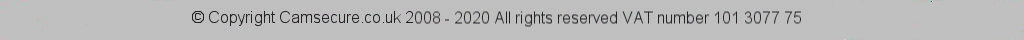When I plug in my new Webcam and run Amcap all i get is a black picture?
Make sure you have removed the lens cap (it happens).
Can I adjust the focus on my Webcam?
Our older indoor USB models had adjustable lenses, our weatherproof webcam range has a variety of models, some with manual, some with fixed and some with mororised lenses. Check each product specification and you will find the answer for a particular model there.
What is the correct procedure for loading my webcam drivers?
Full instructions for loading the drivers comes with each model. our weatherproof range also have an alternative driver to ensure operation with Skype and other IM systems. Please check your documantation correctly and if in doubt contact us with the specific model details.
What if my computer gives me a warning message about the drivers compatibility?
Just ignore this and install anyway. This simply means that the manufacturer has not paid the extortionate amount it costs to get drivers listed. At Camsecure we fully test all our Webcams and drivers etc. to make sure they are ok.
Is it best to use the same USB slot each time I plug my webcam in?
Its best to but not imperative. If you always use the same slot your PC wont have to install the drivers for different slots which saves on computer resource.
Can I use multiple Webcams on one PC?
Yes, our weatherproof webcams and USB video grabber will simply ad a number to each additional instance of the driver running. Take care not to use up all your USB bus bandwidth though.
Can I get updated drivers for my Webcam?
YES. Click Here for our Webcam Drivers section. Here we have all the drivers for our current Webcams and our older models too. We have been selling webcams for a long time and some manufacturers no longer issue updated drivers for the latest operating systems for camera chips they no longer make, but the last driver available for any of our cameras will be here. There are also lots of extra drivers for rare and unusual models - all free to download.
Can I use other cameras as webcams too?
Yes you can connect any analogue video camera to our USB Video Grabber or to one of our DVR cards and use it as a webcam if you wish. Dont forget about our IP webcams too.
My Webcam icon says "Webcam starts to capture" Every time i operate it.....is this using up hard drive space?
NO. The Webcam starts to capture message simply means that you have started an application that is using the webcam to capture or see video. Its not storing it, for this you will need to run a program to store the images or use Amcap etc. and stipulate a format and file type, so dont be alarmed, this message simply means that the camera is working.
How do I use my Webcam with its Snapshot Feature?
Some Camsecure Webcams have a Snapshot feature e.g. the 4 megapixel with its 10 megapixel snapshot.
To use this, right click on the webcam icon in the windows taskbar while the webcam is showing a live picture i.e. the webcam must be plugged in and displaying a picture and the icon must not have a no entry sign displayed.
Select snapshot from the drop down menu. Then select the snapshot resolution. Once you have selected the resolution, even if it is already ticked, a new additional window will open with the snapshot in it. This image can then be saved as a Bitmap or Jpeg.
For our USB Weatherproof webcams, there is a snapshot button on the USB interface box itself. Just pressing this will store a snapshot. However this snapshot feature only works with the main device driver, it does not work if the alternative driver has been installed.
Why do you provide an "Alternative Driver" for your weatherproof Webcam kits and USB Video Grabber?
Well not all software looks for webcam drivers in the same place in Windows Device Manager. Some software looks for webcam drivers under "Sound, Video and Game Controllers" some software looks under "imaging Devices" and some software will look for them in both places.
By default our drivers are loaded under "Sound, Video and Game Controllers" but some programs like SKYPE will only look under "Imaging Devices" so in order to be able to use the devices with any software we provide an additional driver.
Will my Driverless Webcam work on windows versions other than XP, Vista or Windows 7/8?
No. Dirverless webcams are designed to use the operating system components already built in to Windows from XP SPIII, right up to Windows 8 operating systems. This makes them very easy to use and set up as all you do is plug them in and the OS detects and configures them automatically. The down side is they only work on modern Windows platforms and wont work on really old Windows machines.
Our Weatherproof Webcams and USB Video Grabber will also work on MAC OSX 10.5.8 or higher and some versions of Linux as the drivers for it are built in to those operating systems too. But only selected software on those operating Systems are able to pick up the drivers, e.g. Video Glide for MAC.
Will your Weatherproof Webcams work on 32 and 64 bit windows?
Yes, our latest webcams will operate with Windows 7 or 8 in both 32 bit and 64 bit configurations.