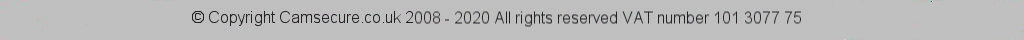What are your USB Video Grabbers used for?
Our USB Video Grabbers also called USB Video Capture Devices allow you to connect any analogue video source e.g. a CCTV camera, personal video camcorder or VHS video recorder etc. directly to a computer via the USB port. Then you run software that uses the USB video grabber to perform the tasks that you need e.g. run a surveillance system, broadcast live webcams or your own TV station or copy old videos and films to DVD.
Sounds Good - What can I connect to it?
You can connect anything that has a composite video and audio output or anything that has an S-Video output to our USB video grabber, e.g. old VHS video recorders, old Betamax video recorders, CCTV cameras, camcorders, even a games console if it has a composite or S-Video output like the Xbox 360.
The video grabbers can be switched between a selection of country video types e.g. PAL or NTSC so they are fully compatible for the UK and most other countries too.
Can I Stream stream to your excellent low cost livestream service using one?
Yes. Our USB video grabbers are fully compatible with our live streaming service allowing you to stream high quality video and audio over the Internet, to your website or to your private video conferencing system.
What software will they operate with?
Our USB video capture devices will operate with any software capable of using a USB webcam as a video source. This includes webcam programs and video recording and editing software too.
Our video grabbers are supplied with video editing software and a selction of webcam software too, but you can use your favourite program and any other program you wish that has a USB video option.
Can you use your USB Video Capture unit with SKYPE and other Instant Messaging services?
Yes. We provide an extra driver to use with Skype etc. to ensure compatibility, as these programs look for the video input in a different area of Windows Device Manager. This second driver we supply makes the device available to Skype just as with any other webcam. Simply choose the 2861 device in your Instant Messenger video settings, simple as that. Note that the snapshot button does not operate when using the secondary driver.
What can I do if my software application say's that the device is in use even when its not?
Just use the Secondary driver and the problem will be solved. We call the secondary driver a Skype driver just because most people use it when they are trying to use Skype with the device.
The actual difference between the drivers is that one installs into the Windows device manager in the "sound video and game controllers" area and the other installs in the "Imaging Device" area.
Some programs will take a feed from either area equally well and other programs cant. So we have drivers for both scenario's so you can enjoy your USB Video Grabber with pretty much any webcam or IM software you wish.
How do I install the secondary driver for Skype etc.?
Easy. No need to uninstall the old driver, the new one overwrites the old one. Unplug the device, install the new driver from the CD, reboot PC. Once fully rebooted, plug in the device and the installation will begin.
Open the "installing new software" dialogue box when it comes up to see status, If connected to the Internet, click "skip searching on windows update" and it will just install the driver from the driver cache on the PC. Once completed select the 2861 device in Skype (or your other software) and it will work.
Should my USB Video Grabber be warm to touch?
Yes. Thats perfectly normal. Electronics warm up when they are working especially if they are doing complex things - like converting analogue video into a digital USB signal. Its perfectly normal for the unit to feel warm to touch and its perfectly safe to leave switched on all the time. Some of our live streams have been operating almost non stop for many years using these devices.
I am trying to copy VHS to DVD but I am not getting a picture?
You are probably using a Scart to Phono lead which means the lead will be working the wrong way e.g. expecting video from the grabber instead of sending video to it. Either get a switchable lead and set it to video out ar get a Scart plug with in and out connections and plug a phono lead from OUT of the Scart to the yellow video IN on the grabber, same with the audio. You need to come OUT from the video recorded and IN to the grabber.
I have my video In and Out connections correct but I still get no picture in the supplied Arcsoft program?
In the Arcsoft program, make sure you have the input set to "Composite"
I have my Audio In and Out connections correct but still I get no sound in the supplied Arcsoft program?
In the Arcsoft program, make sure that you have the audio input set to USB. You can also use the PC Mic or Aux audio input if you wish to plug in to those. But its easier to use phone leads and the USB audio - so make sure if you are using the USB audio input that you select audio as USB device in Arcsoft.
Xbox 360 to PC - I have connected everything but I am not getting a picture?
On the Xbox, make sure the HD switch on the rear of your Xbox is set to "Off".
In Arcsoft, make sure that you have the video input set to "composite".
Xbox 360 - I have connected everything but the picture is black and white?
Click on "Device Settings and set to "NTSC_433" and click on "apply".
Xbox 360 - I have connected everything but not getting any sound?
Make sure you have the audio input set to "USB device".
I am getting no sound - or distorted sound on Windows 7?
Plug in the video grabber, In Device Manager under "Sound, video and game controllers" does it state "USB EMP Audio Driver"? If it does then it needs to be changed to "USB Audio Device" Right click "USB EMP Audio Driver" then "Update Driver Software".
Click on "Browse my computer for software" then "Let me pick from a list........" Tick "Show compatible hardware". This should give you two driver options, Windows own "USB Audio Device" and the "USB EMP Audio Device" driver. Select the "USB Audio Device". Finally reboot the PC.
I am using 3rd party software and I cant get Audio or Video or its distorted or black and white?
Check all of the above with your chosen software. All software that has USB video or webcam options will have a settings section where you can adjust the video input, type, audio etc. but where this is located within the software will vary. Check in the softwares help section to find where these controls are and then make the settings correct as listed above.
Can I use a USB extension lead to put the grabber a short distance from the PC so its less likely to get knocked?
Yes. Thats a good idea. But make sure its only a short lead, ideally no more than half a metre and make sure its a good quality high performance lead. If its too long or a budget lead performance may suffer or the grabber may not even work. They use a fair bit of power and have to work at high speed to be able to convert analogue video to digital then feed it to the USB port on a PC so a good connection is essential.
What Operating System will your USB Video Grabbers work with?
Our video grabbers will operate with Windows XP SP3 right up to Windows 10 in both 32 and 64 bit versions. They will also work on MAC OS X 10.5.8 or later with the commercially available Videoglide software.
What is the minimum recommended specification machine to run a USB video grabber on?
System Requirements: P4 1.7GHz CPU or above - 256MB RAM - VGA card with 32MB memory - One available USB 2.0 port 1 GB+ hard drive space for video capture and editing - Compatible Windows-sound card
Can I have more than one USB Video Grabber on the same machine?
Yes. You can have more than 1 x USB Video Grabber connected to the same machine and use them one at a time or all at the same time. They get numbered after the first one (2,3 etc.) However we have found that performance can be affected when using more than two at the same time on the same machine for video streaming.
We have succesfully used four at the same time connected to our streaming service really working hard using HLS and Flash streaming at the same time. BUT this was a very fast and powerfull quad core machine. Ideally use no more than 2 at the same time
If you cant find the answer to your question in our FAQ then please contact us and we will be able to help. The FAQ section will be updated as any new queries and answers arise.