|
|

Test Your Webcam On Line - Video Chat to Camsecure or your friends.



Camsecure CCTV
Webcams CCTV Software and Systems





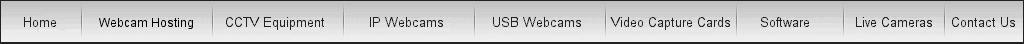
Our FREE online webcam test and video chat page allows you to test your Camsecure Webcam without the need to set up an account and
download and install additional software to your PC. You can use it to show you your webcam picture and also to open up a 2 way video call
between you and Camsecure or even between you and one of your friends. If you already have Java installed then the video call will work stragiht
away. If not you will simply be asked to install Java (free download) or a genuine verified active X control (your choice) from ooVoo. Java is a
universal system which works with all browsers and all computers including the Mac.
How It Works
Once you have connected your webcam and microphone simply click any Camsecure Video Chat link or buttons on this page or any page you see
them and you will be taken to the Camsecure Video Chat room, which will open in a new window - (download the free plugin if necessary - one time
download).
After a few seconds you will see your webcam picture on the screen. At the bottom of the screen are controls for speaker volume and microphone
volume. There are also bar graph displays showing you speaker and microphone activity.
download and install additional software to your PC. You can use it to show you your webcam picture and also to open up a 2 way video call
between you and Camsecure or even between you and one of your friends. If you already have Java installed then the video call will work stragiht
away. If not you will simply be asked to install Java (free download) or a genuine verified active X control (your choice) from ooVoo. Java is a
universal system which works with all browsers and all computers including the Mac.
How It Works
Once you have connected your webcam and microphone simply click any Camsecure Video Chat link or buttons on this page or any page you see
them and you will be taken to the Camsecure Video Chat room, which will open in a new window - (download the free plugin if necessary - one time
download).
After a few seconds you will see your webcam picture on the screen. At the bottom of the screen are controls for speaker volume and microphone
volume. There are also bar graph displays showing you speaker and microphone activity.
As you speak into your microphone you should see the bar graph change according to your speech pattern. If you see your own picture and also the
bar graph moving as you speak then you know your webcam is working and set up correctly. As soon as you entered the Camsecure Video Chat
room a member of the Camsecure team will have been notified. Providing we are not on another call or busy with a customer, one of us will be able
to open up a 2 way video link with you to confirm correct operation of your webcam. You will be able to see one of us and you on the same screen.
Once we have finished either you or the person connected to you can hang up by clicking the red telephone button.
No personal information is required to use this service and there is no registration etc. You just type in a name and click the button to start
your video call to test your camera. Of course you can also use this facility if you simply want to make an enquiry about our products and services.
You can also use this facility with a friend. As no personal or contact data is stored you cannot use our video chat page to call anyone other than
amsecure...but you can arrange a rendezvous with a friend if you wish and you can both log on to the page from where ever you are at the same
time and use it to verify between yourselves that your webcams are operating correctly.
At Camsecure we use the SKYPE and ooVoo free video call systems for business and pleasure calls and have subscriptions to both free services.
The Camsecure free video call and webcam test page is powered by ooVoo. Both these services offer free calls to other Skype or ooVoo users. Our
free page lets test your webcam and also see how much fun free video calls can be - without the need for you to set up a subscription first.
Please feel free to use our facility and look around our website for some great products and even greater bargains - with full product suport.
We look forward to seeing you.
bar graph moving as you speak then you know your webcam is working and set up correctly. As soon as you entered the Camsecure Video Chat
room a member of the Camsecure team will have been notified. Providing we are not on another call or busy with a customer, one of us will be able
to open up a 2 way video link with you to confirm correct operation of your webcam. You will be able to see one of us and you on the same screen.
Once we have finished either you or the person connected to you can hang up by clicking the red telephone button.
No personal information is required to use this service and there is no registration etc. You just type in a name and click the button to start
your video call to test your camera. Of course you can also use this facility if you simply want to make an enquiry about our products and services.
You can also use this facility with a friend. As no personal or contact data is stored you cannot use our video chat page to call anyone other than
amsecure...but you can arrange a rendezvous with a friend if you wish and you can both log on to the page from where ever you are at the same
time and use it to verify between yourselves that your webcams are operating correctly.
At Camsecure we use the SKYPE and ooVoo free video call systems for business and pleasure calls and have subscriptions to both free services.
The Camsecure free video call and webcam test page is powered by ooVoo. Both these services offer free calls to other Skype or ooVoo users. Our
free page lets test your webcam and also see how much fun free video calls can be - without the need for you to set up a subscription first.
Please feel free to use our facility and look around our website for some great products and even greater bargains - with full product suport.
We look forward to seeing you.
Alternatively just click this button and you can call Camsecure direct from your web browser using ooVoo.
World Wide
